Scriptrr adds a widget to your blog or website that you can use invite visitors to your Google+ profile. Is offers customization of color and width. You can also choose to display all your other social profiles that you have defined on your Google Plus profile. It shows the number of people that have you in circles, your profile picture and a link to your Google Plus Profile.
Add Follow Me on Google+ widget to Blogger
To add the widget to your blogger blog visit scriptrr and add your profile ID and customize as required. Click the ‘Generate Widget’ button and copy the newly created JavaScript code.
Then Simply add a new HTML/Java Script widget and paste the code. You’re Done!
Add Follow Me on Google+ widget to WordPress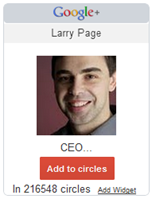
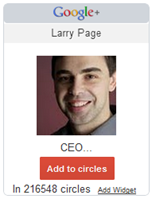
For adding Scriptrr to WordPress, follow the following steps (sourced from the official link):
- Download Scriptrr Google + Profile widget.
- Extract and upload scriptrr_google_plus_profile_widget.php to the plugins/ directory.
- Enable Scriptrr Google + Profile Widget in the Plugin admin panel.
- Place Scriptrr Google + Profile in the sidebar, and edit it to enter the Google + Profile plugin.
googleCards: A “Follow Me On Google+” plugin for wordpress
googleCards is similar to scriptrr. The plugin is for WordPress blogs and lets you invite people to your Google+ profile so that they can add you to their circles. The interface is simple and neat. It adds a widget that displays your profile picture alongside a link to your Google+ profile which people can click to view and join your circles. It also shows that the total number of people who have you in circles.


2 comments:
Thanks for sharing google plus information
Thanks for this nice post to increase social traffic easily.
Post a Comment