
Apart from choosing a default circle, there are many other useful features of this extension.
Expand or Shrink posts for easy viewing.
- Click on the 'Expand' and 'Shrink' links in the top-right section of your stream to expand or collapse all the posts.
Stretch the screen horizontally to have a wider view and to be able see more content without scrolling.
- For Wide-screen view, click the 'Wide' link in the top-right section of your stream. You can switch to normal-view by clicking on the 'Normal' link.
Automatically load more post.
- The post will automatically load once you scroll down to the bottom of your stream.
You can mark posts as read.
-
Mark a post as read by clicking the triangle next to the person's picture. This will shrink the read post into just two lines.

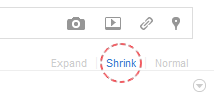

0 comments:
Post a Comment